Swagger
基于最新的 OpenAPI 3.0.3 实现了新版的 Swagger 组件。
相关信息:
| 描述 | |
|---|---|
| 可用于标准项目 | ✅ |
| 可用于 Serverless | ❌ |
| 可用于一体化 | ❌ |
| 包含独立主框架 | ❌ |
| 包含独立日志 | ❌ |
安装依赖
$ npm install @midwayjs/swagger@3 --save
$ npm install swagger-ui-dist --save-dev
如果想要在服务器上输出 Swagger API 页面,则需要将 swagger-ui-dist 安装到依赖中。
$ npm install swagger-ui-dist --save
或者在 package.json 中增加如下依赖后,重新安装。
{
"dependencies": {
"@midwayjs/swagger": "^3.0.0",
// 如果你希望在服务器上使用
"swagger-ui-dist": "^4.2.1",
// ...
},
"devDependencies": {
// 如果你不希望在服务器上使用
"swagger-ui-dist": "^4.2.1",
// ...
}
}
开启组件
在 configuration.ts 中增加组件。
import { Configuration } from '@midwayjs/core';
import * as swagger from '@midwayjs/swagger';
@Configuration({
imports: [
// ...
swagger
]
})
export class MainConfiguration {
}
可以配置启用的环境,比如下面的代码指的是 只在 local 环境下启用。
import { Configuration } from '@midwayjs/core';
import * as swagger from '@midwayjs/swagger';
@Configuration({
imports: [
// ...
{
component: swagger,
enabledEnvironment: ['local']
}
]
})
export class MainConfiguration {
}
然后启动项目,访问地址:
路径可以通过 swaggerPath 参数配置。
数据类型
自动类型提取
Swagger 组件会识别各个 @Controller 中每个路由方法的 @Body()、@Query()、@Param() 装饰器,提取路由方法参数和类型。
比如下面的代码:
@Get('/')
async home(
@Query('uid') uid: number,
@Query('tid') tid: string,
@Query('isBoolean') isBoolean: boolean,
) {
// ...
}
基础的布尔,字符串,数字类型展示效果如下:

类型和 Schema
我们常在参数使用对象,并使用定义好的类作为类型,这个时候 swagger 组件也能自动识别,同时也能和普通的类型进行组合识别。
比如下面的代码:
@Post('/:id', { summary: 'test'})
async create(@Body() createCatDto: CreateCatDto, @Param('id') id: number) {
// ...
}
CreateCatDto 类型的定义如下,我们使用 ApiProperty 将其中的每个属性都进行了定义。
import { ApiProperty } from "@midwayjs/swagger";
export class CreateCatDto {
@ApiProperty({ example: 'Kitty', description: 'The name of the Catname'})
name: string;
@ApiProperty({ example: '1', description: 'The name of the Catage'})
age: number;
@ApiProperty({ example: 'bbbb', description: 'The name of the Catbreed'})
breed: string;
}
效果如下,组件会自动提取其中的两个参数:

同时,由于在类中定义了每个属性的 example,会自动填入示例值。
在 Swagger 中,每个类型都会有一个 Schema 来描述,我们已经定义了一个 CreateCatDto 的 Schema,看起来就像是下面的样子。
注意,我们会重复用到这些 Schema。
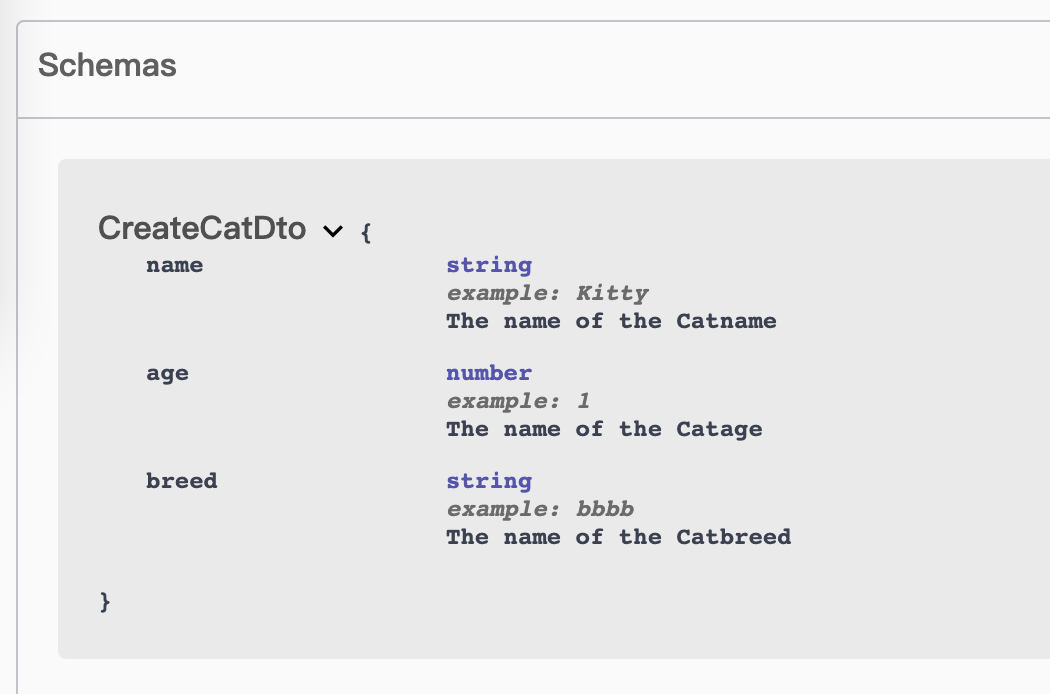
基础类型
通过给 @ApiProperty(...) 装饰器中设置 type,我们可以定义常见的类型。
大多数情况下,基础类型无需显式声明 type ,可自动识别。
字符串
@ApiProperty({
type: 'string',
// ...
})
name: string;
布尔类型
@ApiProperty({
type: 'boolean',
example: 'true',
// ...
})
isPure: boolean;
数字类型
@ApiProperty({
type: 'number',
example: '1',
description: 'The name of the Catage'
})
age: number;
此外,也可以使用 format 字段来定义更为精确的长度。
@ApiProperty({
type: 'integer',
format: 'int32',
example: '1',
description: 'The name of the Catage'
})
age: number;
数组类型
如果是数组类型,我们可以配置 type 字段来定义,同时通过 items 的 type 来指定类型。
@ApiProperty({
type: 'array',
items: {
type: 'string',
},
example: ['1'],
description: 'The name of the Catage'
})
breeds: string[];
枚举类型
如果是枚举类型,可以通过配置 enmu 字段来定义。
enum HelloWorld {
One = 'One',
Two = 'Two',
Three = 'Three',
}
@ApiProperty({
enum: ['One', 'Two', 'Three'],
description: 'The name of the Catage'
})
hello: HelloWorld;
如果该字段在最顶层,展示效果如下:

复杂对象类型
如果某个属性的类型是个现有的复杂类型,我们可以使用 type 来指定这个复杂的类型。
export class Cat {
/**
* The name of the Catcomment
* @example Kitty
*/
@ApiProperty({ example: 'Kitty', description: 'The name of the Cat'})
name: string;
@ApiProperty({ example: 1, description: 'The age of the Cat' })
age: number;
@ApiProperty({ example: '2022-12-12 11:11:11', description: 'The age of the CatDSate' })
agedata?: Date;
@ApiProperty({
example: 'Maine Coon',
description: 'The breed of the Cat',
})
breed: string;
}
export class CreateCatDto {
// ...
@ApiProperty({
type: Cat, // 这里无需指定 example
})
related: Cat;
}
效果如下:

复杂对象数组类型
如果某个属性的类型是个复杂的数组类型,写法略有不同。
首先type 必须声明为 array,除了设置type,我们还可以使用 getSchemaPath 方法额外导入一个不同的类型(上面的复杂对象也可以使用它设置$ref)。
此外,如果 Cat 类型没有在其他属性的 type 字段中声明过,需要使用 @ApiExtraModel 装饰器额外声明引入外部类型�。
import { ApiProperty, getSchemaPath, ApiExtraModel } from '@midwayjs/swagger';
class Cat {
// ...
}
@ApiExtraModel(Cat)
export class CreateCatDto {
// ...
@ApiProperty({
type: 'array',
items: {
$ref: getSchemaPath(Cat),
}
})
relatedList: Cat[];
}
效果如下:

循环依赖
当类之间具有循环依赖关系时,请使用惰性函数提供类型信息。
比如 type 字段的循环。
class Photo {
// ...
@ApiProperty({
type: () => Album
})
album: Album;
}
class Album {
// ...
@ApiProperty({
type: () => Photo
})
photo: Photo;
}
getSchemaPath 也可以使用。
export class CreateCatDto {
// ...
@ApiProperty({
type: 'array',
items: {
$ref: () => getSchemaPath(Cat)
}
})
relatedList: Cat[];
}
请求定义
OpenAPI 定义的 paths 就是各个路由路径,且每个路由路径都有 HTTP 方法的定义,比如 GET、POST、DELETE、PUT 等。
Query 定义
使用 @ApiQuery 来定义 Query 数据。
基础使用,会自动识别 @Query 装饰器。
@Get('/get_user')
async getUser(@Query('name') name: string) {
return 'hello';
}
如果 @Query 以对象形式,需要在 @ApiQuery 指定一个 name 参数,对象类型需要配合 @ApiProperty 使用,否则表单会变为只读形式。
export class UserDTO {
@ApiProperty()
name: string;
}
@Get('/get_user')
@ApiQuery({
name: 'query'
})
async getUser(@Query() dto: UserDTO) {
// ...
}
Body 定义
使用 @ApiBody 来定义 Body 数据。
@Body 对象类型需要配合 @ApiProperty 使用。
export class UserDTO {
@ApiProperty()
name: string;
}
@Post('/update_user')
async upateUser(@Body() dto: UserDTO) {
// ...
}
如需其他细节,请使用 @ApiBody 增强。
注意,Swagger 规定,Body 定义只能存在一个,如果配置了 @ApiBody ,则类型提取的数据会自动被覆盖。
比如下面示例中,Body 的类型会被替换为 Cat。
@ApiBody({
type: Cat
})
async upateUser(@Body() dto: UserDTO) {
// ...
}
文件上传定义
文件上传是 Post 请求中较为特殊的一类场景。
可以通过在 DTO 中定义属性来实现多个文件以及 Fields 的类型。
import { ApiProperty, BodyContentType } from "@midwayjs/swagger";
export class CreateCatDto {
// ...
@ApiProperty({
type: 'array',
items: {
type: 'string',
format: 'binary',
}
})
files: any;
}
// ...
@Post('/test1')
@ApiBody({
contentType: BodyContentType.Multipart,
schema: {
type: CreateCatDto,
}
})
async upload1(@Files() files, @Fields() fields) {
// ...
}
Swagger UI 中展示:
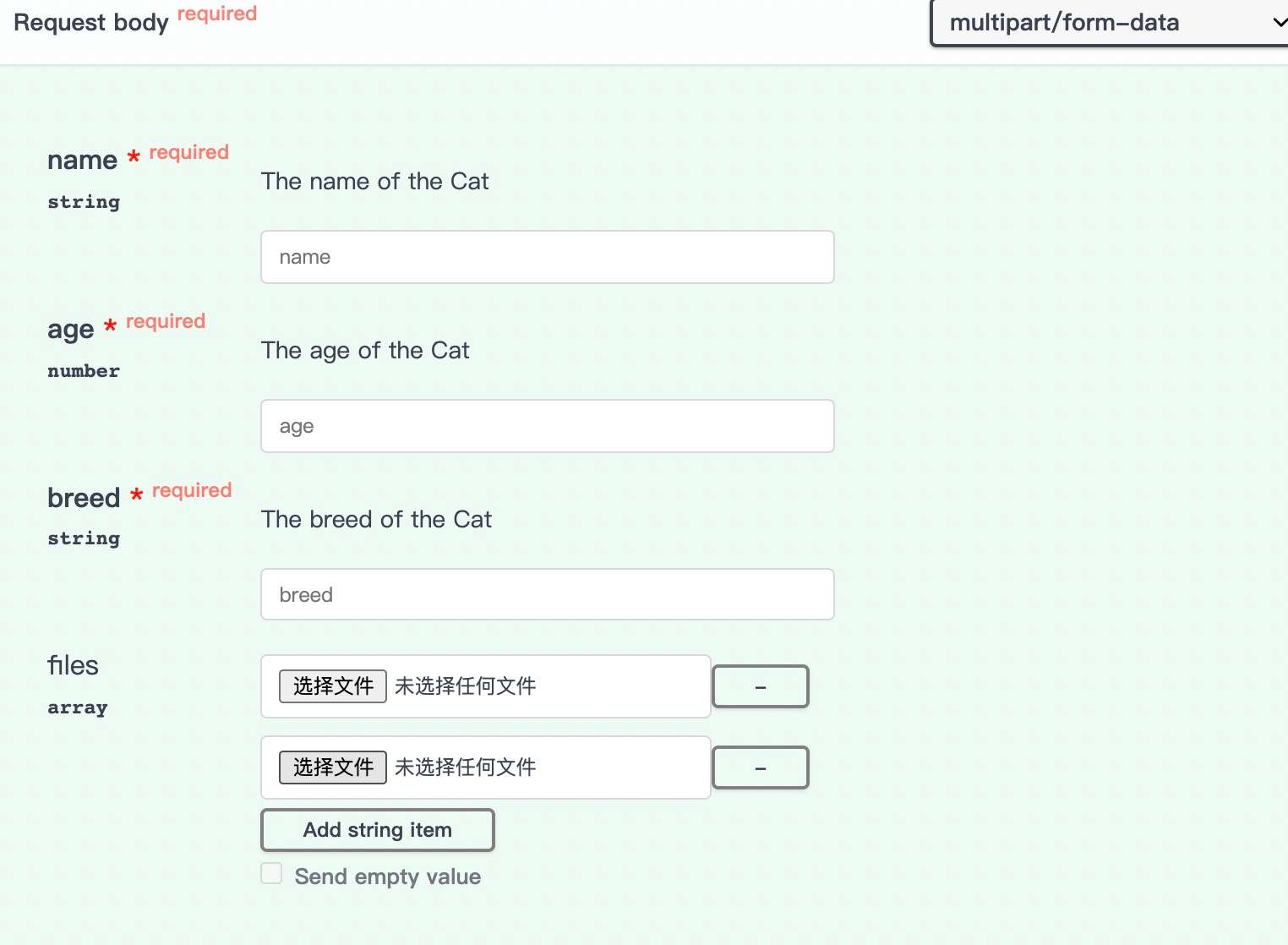
如果不需要多个文件,使用 schema 定义即可。
export class CreateCatDto {
// ...
@ApiProperty({
type: 'string',
format: 'binary',
})
file: any;
}
Swagger UI 中展示:

请求 Header
通过 @ApiHeader({...}) 装饰器来定义 Header 参数。
@ApiHeader({
name: 'x-test-one',
description: 'this is test one'
})
@ApiTags(['hello'])
@Controller('/hello')
export class HelloController {}

请求 Response
可以使用 @ApiResponse({...}) 来自定义请求 Response。
@Get('/:id')
@ApiResponse({
status: 200,
description: 'The found record',
type: Cat,
})
findOne(@Param('id') id: string, @Query('test') test: any): Cat {
return this.catsService.findOne(+id);
}
还提供了其他不需要设置 status 的装饰器:
@ApiOkResponse()@ApiCreatedResponse()@ApiAcceptedResponse()@ApiNoContentResponse()@ApiMovedPermanentlyResponse()@ApiBadRequestResponse()@ApiUnauthorizedResponse()@ApiNotFoundResponse()@ApiForbiddenResponse()@ApiMethodNotAllowedResponse()@ApiNotAcceptableResponse()@ApiRequestTimeoutResponse()@ApiConflictResponse()@ApiTooManyRequestsResponse()@ApiGoneResponse()@ApiPayloadTooLargeResponse()@ApiUnsupportedMediaTypeResponse()@ApiUnprocessableEntityResponse()@ApiInternalServerErrorResponse()@ApiNotImplementedResponse()@ApiBadGatewayResponse()@ApiServiceUnavailableResponse()@ApiGatewayTimeoutResponse()@ApiDefaultResponse()
HTTP 请求返回的数据模�型定义也可以通过指定 type,当然这个数据模型需要通过装饰器 @ApiProperty 来描述各个字段。
import { ApiProperty } from '@midwayjs/swagger';
export class Cat {
@ApiProperty({ example: 'Kitty', description: 'The name of the Cat'})
name: string;
@ApiProperty({ example: 1, description: 'The age of the Cat' })
age: number;
@ApiProperty({
example: 'Maine Coon',
description: 'The breed of the Cat',
})
breed: string;
}
Swagger 还支持带前缀 x- 的扩展字段,可以使用 @ApiExtension(x-..., {...}) 装饰器。
@ApiExtension('x-hello', { hello: 'world' })
当不希望通过 type 来定义 model 类型时,我们可以通过在 Controller 中或者 Model Class 中加入 @ApiExtraModel 来增加额外的 schema 类型描述。
@ApiExtraModel(TestExtraModel)
@Controller()
class HelloController {
@Post('/:id', { summary: 'test'})
@ApiResponse({
status: 200,
content: {
'application/json': {
schema: {
properties: {
data: { '$ref': getSchemaPath(TestExtraModel)}
}
}
}
}
})
async create(@Body() createCatDto: CreateCatDto, @Param('id') id: number): Promise<Cat> {
return this.catsService.create(createCatDto);
}
}
// or
@ApiExtraModel(TestExtraModel)
class TestModel {
@ApiProperty({
item: {
$ref: getSchemaPath(TestExtraModel)
},
description: 'The name of the Catage'
})
one: TestExtraModel;
}
泛型返回数据
Swagger 本身不支持泛型数据,泛型作为 Typescript 的一种类型,会在构建期抹掉,在运行时无法读取。
我们可以用一些取巧的方式来定义。
比如,我们需要将返回值增加一些通用的包裹结构。
{
code: 200,
message: 'xxx',
data: any
}
为此,我们可以编写一个方法,入参是返回的 data,返回一个包裹的类。
import { Type } from '@midwayjs/swagger';
type Res<T> = {
code: number;
message: string;
data: T;
}
export function SuccessWrapper<T>(ResourceCls: Type<T>): Type<Res<T>> {
class Successed {
@ApiProperty({ description: '状态码' })
code: number;
@ApiProperty({ description: '消息' })
message: string;
@ApiProperty({
type: ResourceCls,
})
data: T;
}
return Successed;
}
我们可以基于这个方法,来实现我们自己的返回类。
class ViewCat extends SuccessWrapper<Cat>(Cat) {}
在使用的时候,可以直接指定这个类即可。
@Get('/:id')
@ApiResponse({
status: 200,
description: 'The found record',
type: ViewCat,
})
async findOne(@Param('id') id: string, @Query('test') test: any): ViewCat {
// ...
}
更多的定义示例
Swagger 中还有更多的写法,框架都进行了支持,更多用法可以查看我们的 测试用例。
授权验证
组件可以通过添加授权验证配置来设置验证方式,我们支持配置 basic、bearer、cookie、oauth2、apikey、custom。
可以使用 auth 字段定义验证类型。
// src/config/config.default.ts
export default {
// ...
swagger: {
auth: {
authType: 'basic',
},
},
}
支持数组,配置多个验证类型。
// src/config/config.default.ts
export default {
// ...
swagger: {
auth: [
{
name: 'basicAuth1',
authType: 'basic',
},
{
name: 'basicAuth2',
authType: 'basic',
}
],
},
}
basic
启用 basic 验证
// src/config/config.default.ts
export default {
// ...
swagger: {
auth: {
name: 'BasicAuth',
authType: 'basic',
description: 'Basic Auth',
},
},
}
字段描述
| 字段 | 说明 |
|---|---|
| name | 可选,验证字段的 key,可以自行修改 |
| authType | 固定为 basic |
| description | 可选,仅文档用途(swagger-ui 展示用) |
| addSecurityRequirements | 可选,是否全局启用 |
在控制器层面生效。
@ApiBasicAuth() // 默认使用 'basic' 作为名称
@Controller('/hello')
export class HelloController {}
注意:@ApiBasicAuth() 装饰器有默认值 'basic'。如果配置文件中的 name 字段不是 'basic',需要在装饰器中显式指定相同的名称:
// 配置文件中 name 为 'BasicAuth' 时
@ApiBasicAuth('BasicAuth')
@Controller('/hello')
export class HelloController {}
bearer
启用 bearer 验证(bearerFormat 为 JWT)
// src/config/config.default.ts
export default {
// ...
swagger: {
auth: {
name: 'BearerAuth',
authType: 'bearer',
description: 'Bearer Auth',
},
},
}
字段描述
| �字段 | 说明 |
|---|---|
| name | 可选,验证字段的 key,可以自行修改 |
| authType | 固定为 bearer |
| bearerFormat | 可选,bearer 类型默认为 JWT |
| description | 可选,仅文档用途(swagger-ui 展示用) |
| addSecurityRequirements | 可选,是否全局启用 |
在控制器层面生效。
@ApiBearerAuth() // 默认使用 'bearer' 作为名称
@Controller('/hello')
export class HelloController {}
注意:@ApiBearerAuth() 装饰器有默认值 'bearer'。如果配置文件中的 name 字段不是 'bearer',需要在装饰器中显式指定相同的名称:
// 配置文件中 name 为 'BearerAuth' 时
@ApiBearerAuth('BearerAuth')
@Controller('/hello')
export class HelloController {}
oauth2
OAuth2 是 OpenAPI 里最复杂但最强大的认证类型,所有授权交互流程都能被描述清楚,swagger-ui 全自动支持。
// src/config/config.default.ts
export default {
// ...
swagger: {
auth: {
name: 'testOAuth2',
authType: 'oauth2',
flows: {
implicit: {
authorizationUrl: 'http://example.org/api/oauth/dialog',
scopes: {
'write:pets': 'modify pets in your account',
'read:pets': 'read your pets'
}
},
authorizationCode: {
authorizationUrl: 'https://example.com/api/oauth/dialog',
tokenUrl: 'https://example.com/api/oauth/token',
scopes: {
'write:pets': 'modify pets in your account',
'read:pets': 'read your pets'
}
},
},
},
},
}
字段描述
| 字段 | 说明 |
|---|---|
| name | 必选,你的 API Key 的字段名 |
| authType | 固定为 oauth2 |
| flows | 必选,四种授权模式 |
| description | 可选,仅文档用途(swagger-ui 展示用) |
| addSecurityRequirements | 可选,是否全局启用 |
flows 是其中最复杂的字段配置,包括不同的参数,目前主要使用 authorizationCode 和 clientCredentials。
| Flow 类型 | 简介 | 适用场景 | 当前状态 |
|---|---|---|---|
| authorizationCode | 标准授权码模式。用户通过授权服务器跳转登录,拿到授权码后再换取 access token。支持前端+后端安全配合。 | Web 应用、移动端应用(如 Google 登录、GitHub OAuth)。现代主流通用模式。 | ✅ 推荐使用(最安全、最通用) |
| clientCredentials | 客户端凭证模式。没有用户参与,直接用 client_id 和 client_secret 拿 token,机器与机器之间认证。 | 微服务、后台服务、系统集成、API 网关 | ✅ 推荐使用(服务器到服务器通信首选) |
| password | 密码模式。直接用用户名和密码换取 token,跳过授权服务器跳转。 | 内部系统、测试、历史遗留系统。风险高,暴露用户密码。 | ❌ 已废弃(RFC 6749 明确不推荐新系统使用) |
| implicit | 隐式模式。前端单页应用直接在浏览器获取 token,不经后端,早期为避免前端暴露 client_secret 设计。 | 早期 SPA、浏览器端应用。现已被 authorizationCode + PKCE 替代。 | ❌ 已废弃(OAuth 2.1 标准已移除) |
上述四种 Flow 类型可用的参数如下:
| 参数 | 描述 | authorizationCode | clientCredentials | password | implicit |
|---|---|---|---|---|---|
| authorizationUrl | 用户授权页面跳转地址 | ✅ 必须 | ❌ 无 | ❌ 无 | ✅ 必须 |
| tokenUrl | 获取 access token 的地址 | ✅ 必须 | ✅ 必须 | ��✅ 必须 | ❌ 无 |
| refreshUrl | 刷新 access token 的地址 | ⚪ 可选 | ⚪ 可选 | ⚪ 可选 | ⚪ 可选 |
| scopes | 授权范围,权限粒度控制 | ✅ 必须 | ✅ 必须 | ✅ 必须 | ✅ 必须 |
在控制器层面生效。
@ApiOAuth2(['read:pets']) // 必须指定权限范围,默认使用 'oauth2' 作为名称
@Controller('/hello')
export class HelloController {}
注意:@ApiOAuth2() 装饰器有默认值 'oauth2'。如果配置文件中的 name 字段不是 'oauth2',需要在装饰器中显式指定相同的名称:
// 配置文件中 name 为 'testOAuth2' 时
@ApiOAuth2(['read:pets'], 'testOAuth2')
@Controller('/hello')
export class HelloController {}
cookie
启用 cookie 验证,底层会转换为 apikey。
// src/config/config.default.ts
export default {
// ...
swagger: {
auth: {
authType: 'cookie',
securityName: 'testforcookie',
cookieName: 'connect.sid',
},
},
}
字段描述
| 字段 | 说明 |
|---|---|
| securityName | 可选,验证字段的 key,可以自行修改 |
| authType | 固定为 cookie |
| cookieName | cookie 中的 key |
| description | 可选,仅文档用途(swagger-ui 展示用) |
| addSecurityRequirements | 可选,是否全局启用 |
在控制器层面生效。
@ApiCookieAuth() // 默认使用 'cookie' 作为名称
@Controller('/hello')
export class HelloController {}
注意:@ApiCookieAuth() 装饰器有默认值 'cookie'。如果配置文件中的 name 字段不是 'cookie',需要在装饰器中显式指定相同的名称:
// 配置文件中 name 为 'testforcookie' 时
@ApiCookieAuth('testforcookie')
@Controller('/hello')
export class HelloController {}
apikey
apiKey 是 OpenAPI 里最灵活的认证模式。
// src/config/config.default.ts
export default {
// ...
swagger: {
auth: {
name: 'x-api-key',
authType: 'apikey',
in: 'header',
description: 'ApiKey Auth',
},
},
}
字段描述
| 字段 | 说明 |
|---|---|
| name | 必选,你的 API Key 的字段名(header 里的名字 / query 参数名 / cookie 名) |
| authType | 固定为 apikey,注意是小写 |
| in | API Key 放在请求的哪个位置,可选值:header / query / cookie |
| description | 可选,仅文档用途(swagger-ui 展示用) |
| addSecurityRequirements | 可选,是否全局启用 |
在控制器层面生效。
@ApiSecurity('api_key') // 必须指定名称,无默认值
@Controller('/hello')
export class HelloController {}
注意:@ApiSecurity() 装饰器必须指定名称参数,与配置文件中的 name 字段保持一致。
custom 验证
自定义验证方式,需要自己设计参数配置
// src/config/config.default.ts
export default {
// ...
swagger: {
auth: {
authType: 'custom',
name: 'mycustom'
// ...
},
},
}
在控制器层面生效。
@ApiSecurity('mycustom')
@Controller('/hello')
export class HelloController {}
全局开启验证
一般情况下仅对特定的路由开启验证,如需全局开启,可以在某个验证方式上添加 addSecurityRequirements 属性。
// src/config/config.default.ts
export default {
// ...
swagger: {
auth: {
name: 'BasicAuth',
authType: 'basic',
description: 'Basic Auth',
addSecurityRequirements: true,
},
},
}
忽略验证
可以使用 @ApiExcludeSecurity 来忽略设置,支持类和方法。
@Controller('/api')
@ApiSecurity('api_key')
class APIController {
@Post('/update_user')
async updateUser() {
// ...
}
@Get('/get_user')
@ApiExcludeSecurity()
async getUser() {
// ...
}
}
更多配置
路由标签
Swagger 可以对每个路由添加标签,进行分组。
标签添加有两种形式。
- 添加到控制器
- @ApiTags 和 @ApiOperation
默认情况下,框架会根据 Controller 的路径来生成标签,比如下面的代码,会生成一个 hello 的标签,这个标签会应用到这个控制器所有的路由上。
@Controller('/hello')
export class HelloController {}
如果需要自定义标签,可以通过 @ApiTags([...]) 来自定义 Controller 标签。
@ApiTags(['hello'])
@Controller('/hello')
export class HelloController {}
从 v3.17.3 开始,可以通过配置 isGenerateTagForController 来控制是否自动生成 Controller 标签。
// src/config/config.default.ts
export default {
swagger: {
isGenerateTagForController: false
}
}
可以将 @ApiTags 标签直接加在路由方法上。
// ...
export class HomeController {
@ApiTags(['bbb'])
@Get('/')
async home(): Promise<string> {
// ...
}
}
也可以通过 @ApiOperation 来添加标签。
// ...
export class HomeController {
@ApiOperation({ tags: ['bbb'] })
@Get('/')
async home(): Promise<string> {
// ...
}
}
@ApiTags 的优先级比 @ApiOperation 更高,如果两者同时存在,@ApiTags 会覆盖 @ApiOperation。
同理,路由上的 @ApiTags 也会覆盖控制器上的 @ApiTags。
可以通过配置给 Tag 添加描述。
// src/config/config.default.ts
export default {
swagger: {
tags: [
{
name: 'api',
description: 'API Document'
},
{
name: 'hello',
description: 'Other Router'
},
]
}
}
忽略路由
配置 @ApiExcludeController 可以忽略整个 Controller 的路由。
@ApiExcludeController()
@Controller('/hello')
export class HelloController {}
配置 @ApiExcludeEndpoint 可以忽略单个路由。
@Controller('/hello')
export class HelloController {
@ApiExcludeEndpoint()
@Get()
async getUser() {
// ...
}
}
如果需要满足更加动态的场景,可以通过配置路由过滤器来批量过滤。
// src/config/config.default.ts
import { RouterOption } from '@midwayjs/core';
export default {
// ...
swagger: {
routerFilter: (url: string, options: RouterOption) => {
return url === '/hello/getUser';
}
},
}
routerFilter 用来传入一个过滤函数,包含 url 和 routerOptions 两个参数。routerOptions 中包含了路由基础信息。
每当匹配到一个路由时,会自动执行 routerFilter 方法,当 routerFilter 返回 true 时,代表这个路由将会被过滤。
完整参数配置
Swagger 组件提供了和 OpenAPI 一致的参数配置能力,可以通过自定义配置来实现。
配置项如下:
/**
* see https://swagger.io/specification/
*/
export interface SwaggerOptions {
/**
* 默认值: My Project
* https://swagger.io/specification/#info-object title 字段
*/
title?: string;
/**
* 默认值: This is a swagger-ui for midwayjs project
* https://swagger.io/specification/#info-object description 字段
*/
description?: string;
/**
* 默认值: 1.0.0
* https://swagger.io/specification/#info-object version 字段
*/
version?: string;
/**
* https://swagger.io/specification/#info-object contact 字段
*/
contact?: ContactObject;
/**
* https://swagger.io/specification/#info-object license 字段
*/
license?: LicenseObject;
/**
* https://swagger.io/specification/#info-object termsOfService 字段
*/
termsOfService?: string;
/**
* https://swagger.io/specification/#openapi-object externalDocs 字段
*/
externalDocs?: ExternalDocumentationObject;
/**
* https://swagger.io/specification/#openapi-object servers 字段
*/
servers?: Array<ServerObject>;
/**
* https://swagger.io/specification/#openapi-object tags 字段
*/
tags?: Array<TagObject>;
/**
* 可以参考 https://swagger.io/specification/#security-scheme-object
*/
auth?: AuthOptions | AuthOptions[];
/**
* 默认值: /swagger-ui
* 访问 swagger ui 的路径
*/
swaggerPath?: string;
/**
* 对路由 tag 进行 ascii 排序
* 可以使用 1-xxx、2-xxx、3-xxx 来定义 tag
*/
tagSortable?: boolean;
/**
* UI 展示中需要用到的配置
* 可以参考 https://github.com/swagger-api/swagger-ui/blob/master/docs/usage/configuration.md#display
*/
displayOptions?: {
deepLinking?: boolean;
displayOperationId?: boolean;
defaultModelsExpandDepth?: number;
defaultModelExpandDepth?: number;
defaultModelRendering?: 'example' | 'model';
displayRequestDuration?: boolean;
docExpansion?: 'list' | 'full' | 'none';
filter?: boolean | string;
maxDisplayedTags?: number;
showExtensions?: boolean;
showCommonExtensions?: boolean;
useUnsafeMarkdown?: boolean;
tryItOutEnabled?: boolean;
};
documentOptions?: {
/**
* 自定义 operationIdFactory,用于生成 operationId
* @default () => controllerKey_webRouter.methodKey
*/
operationIdFactory?: (
controllerKey: string,
webRouter: RouterOption
) => string;
};
}
/**
* 继承自 https://swagger.io/specification/#security-scheme-object
*/
export interface AuthOptions extends Omit<SecuritySchemeObject, 'type'> {
/**
* 验权类型
* basic => http basic 验证
* bearer => http jwt 验证
* cookie => cookie 方式验证
* oauth2 => 使用 oauth2
* apikey => apiKey
* custom => 自定义方式
*/
authType: AuthType;
/**
* https://swagger.io/specification/#security-scheme-object type 字段
*/
type?: SecuritySchemeType;
/**
* authType = cookie 时可以修改,通过 ApiCookie 装饰器关联的名称
*/
securityName?: string;
/**
* authType = cookie 时可以修改,cookie 的名称
*/
cookieName?: string;
}
装饰器列表
组件所有装饰器参考了 @nestjs/swagger 的设计,都带 Api 前缀。这里列出全部装饰器:
| 装饰器 | 支持模式 |
|---|---|
@ApiBody | Method |
@ApiExcludeEndpoint | Method |
@ApiExcludeController | Controller |
@ApiHeader | Controller/Method |
@ApiHeaders | Controller/Method |
@ApiOperation | Method |
@ApiProperty | Model Property |
@ApiPropertyOptional | Model Property |
@ApiResponseProperty | Model Property |
@ApiQuery | Method |
@ApiResponse | Method |
@ApiTags | Controller/Method |
@ApiExtension | Method |
@ApiBasicAuth | Controller/Method |
@ApiBearerAuth | Controller/Method |
@ApiCookieAuth | Controller/Method |
@ApiOAuth2 | Controller/Method |
@ApiSecurity | Controller/Method |
@ApiExcludeSecurity | Controller/Method |
@ApiParam | Method |
@ApiExtraModel | Controller |
UI 渲染
从 Swagger-ui-dist 渲染
默认情况下,如果安装了 swagger-ui-dist 包,组件会默认会调用 renderSwaggerUIDist 渲染 swagger ui,如果需要传递 swagger-ui 的 options,可以 通过 swaggerUIRenderOptions 选项。
// src/config/config.default.ts
import { renderSwaggerUIDist } from '@midwayjs/swagger';
export default {
// ...
swagger: {
swaggerUIRender: renderSwaggerUIDist,
swaggerUIRenderOptions: {
// ...
}
},
}
如果希望调整 UI 的配置,可以使用自定义文件的方式替换默认的 swagger-initializer.js。
// src/config/config.default.ts
import { AppInfo } from '@midwayjs/core';
import { renderSwaggerUIDist } from '@midwayjs/swagger';
import { join } from 'path';
export default (appInfo: AppInfo) {
return {
// ...
swagger: {
swaggerUIRender: renderSwaggerUIDist,
swaggerUIRenderOptions: {
customInitializer: join(appInfo.appDir, 'resource/swagger-initializer.js'),
}
},
}
}
自定义的 swagger-initializer.js 内容大致如下:
window.onload = function() {
window.ui = SwaggerUIBundle({
url: "/index.json",
dom_id: '#swagger-ui',
deepLinking: true,
presets: [
SwaggerUIBundle.presets.apis,
SwaggerUIStandalonePreset
],
plugins: [
SwaggerUIBundle.plugins.DownloadUrl
],
layout: "StandaloneLayout",
persistAuthorization: true,
});
};
其中的 url 指向当前的 swagger json,可以自行修改,完整的 swagger-ui 配置请参考 这里。
从 unpkg 等 CDN 地址渲染
如果未安装 swagger-ui-dist 包,会自动使用 renderSwaggerUIRemote 方法进行渲染,默认由 unpkg.com 提供 cdn 资源。
// src/config/config.default.ts
import { renderSwaggerUIRemote } from '@midwayjs/swagger';
export default {
// ...
swagger: {
swaggerUIRender: renderSwaggerUIRemote,
swaggerUIRenderOptions: {
// ...
}
},
}
仅提供 Swagger JSON
如果仅希望提供 Swagger JSON,可以配置 renderJSON 仅渲染 JSON ,无需引入 swagger-ui-dist 包。
// src/config/config.default.ts
import { renderJSON } from '@midwayjs/swagger';
export default {
// ...
swagger: {
swaggerUIRender: renderJSON,
},
}
常见问题
@Get 等路由注解中的 summary 或者 description 不生效
当存在 @ApiOperation 时候,将优�先使用 @ApiOperation 中的 summary 或者 description,所以在 @ApiOperation 与 @Get 等路由注解中,只需要写一个即可。