Captcha
Universal captcha components for @midwayjs/faas , @midwayjs/web , @midwayjs/koa and @midwayjs/express frameworks, support image captcha, calculation expression and other types of verification codes.
You can also use this component to implement verification capabilities such as SMS verification code, Email verification code, but note that this component itself does not contain the function of sending SMS messages and emails.
Related information:
| Description | |
|---|---|
| Can be used for standard projects | ✅ |
| Can be used for Serverless | ✅ |
| Can be used for integration | ✅ |
| Contains independent main framework | ❌ |
| Contains independent logs | ❌ |
Install dependencies
$ npm i @midwayjs/captcha@3 --save
Or add the following dependencies in package.json and reinstall.
{
"dependencies": {
"@midwayjs/captcha": "^3.0.0",
// ...
},
}
Enable components
Import components in src/configuration.ts.
import * as captcha from '@midwayjs/captcha';
@Configuration({
imports: [
// ...other components
captcha
],
})
export class MainConfiguration {}
Call service
import { Controller, Inject } from '@midwayjs/core';
import { CaptchaService } from '@midwayjs/captcha';
@Controller('/')
export class HomeController {
@Inject()
ctx;
@Inject()
captchaService: CaptchaService;
// Example: Get Image Captcha
@Get('/get-image-captcha')
async getImageCaptcha() {
const { id, imageBase64 } = await this.captchaService.image({ width: 120, height: 40 });
return {
id, // verification code id
imageBase64, // The base64 data of the captcha SVG image can be directly put into the img tag of the front end
}
}
// Example: Get Calculation Expression Verification Code
@Get('/get-formula-captcha')
async getFormulaCaptcha() {
const { id, imageBase64 } = await this.captchaService.formula({ noise: 1 });
return {
id, // verification code id
imageBase64, // The base64 data of the captcha SVG image can be directly put into the img tag of the front end
}
}
// Verify that the verification code is correct
@Post('/check-captcha')
async getCaptcha() {
const { id, answer } = this.ctx.request.body;
const passed: boolean = await this.captchaService.check(id, answer);
if (passed) {
return 'passed';
}
return 'error';
}
// Example: SMS verification code
@Post('/sms-code')
async sendSMSCode() {
// Verify that the verification code is correct
const { id, text: code } = await this.captchaService.text({ size: 4 });
await sendSMS(18888888888, code);
return { id }
}
// Example: Email verification code
@Post('/email-code')
async sendEmailCode() {
// Verify that the verification code is correct
const { id, text: code } = await this.captchaService.text({ type: 'number'});
await sendEmail('admin@example.com', code);
return { id }
}
// Example: Stuffing arbitrary text content into a captcha
@Get('/test-text')
async testText() {
// Save the content and get the verification code id
const id: string = await this.captchaService.set('123abc');
// According to the verification code id, verify whether the content is correct
const passed: boolean = await this.captchaService.check(id, '123abc');
return {
passed: passed === true,
}
}
}
Available configurations
interface CaptchaOptions {
default?: { // default config
// The number of interference lines, the default is 1
noise?: number;
// width, default is 120px
width?: number;
// width, default is 40px
height?: number;
// Graphic verification code configuration, the graphic contains some characters
},
image?: {
// Verification code character length, default 4 characters
size?: number;
// The character type in the image verification code, the default is 'mixed'
// - 'mixed' means 0-9, A-Z and a-z
// - 'letter' means A-Z and a-z
// - 'number' means 0-9
type?: 'mixed',
// The number of interference lines, the default is 1
noise?: number;
// width, default is 120px
width?: number;
// width, default is 40px
height?: number;
},
// Calculation formula verification code configuration, for example, the returned image content is 1+2, the user needs to fill in 3
formula?: {
// The number of interference lines, the default is 1
noise?: number;
// width, default is 120px
width?: number;
// width, default is 40px
height?: number;
},
// Plain text verification code configuration, based on the plain text verification code, SMS verification code and email verification code can be implemented
text?: {
// Verification code character length, default 4 characters
size?: number;
// The character type in the image verification code, the default is 'mixed'
// - 'mixed' means 0-9, A-Z and a-z
// - 'letter' means A-Z and a-z
// - 'number' means 0-9
type?: 'mixed',
},
// Verification code expiration time, the default is 1h
expirationTime?: 3600,
// key prefix stored in verification code
idPrefix: 'midway:vc',
}
export const captcha: CaptchaOptions = {
default: { // default config
size: 4,
noise: 1,
width: 120,
height: 40,
},
image: { // Will merge default configuration
type: 'mixed',
},
formula: {}, // Will merge default configuration
text: {}, // Will merge default configuration
expirationTime: 3600,
idPrefix: 'midway:vc',
}
More configurations can be found in svg-captcha.
Configuration Example 1
Get an image captcha code containing 5 pure English letters. The image's width is 200 pixels, the height is 50 pixels, and it contains 3 noise lines.
Because the configuration of the image captcha code(image) will be merged with the default configuration, so you can only modify the default configuration:
export const captcha: CaptchaOptions = {
default: {
size: 5,
noise: 3,
width: 200,
height: 50
},
image: {
type: 'letter'
}
}
Of course, you can also configure the width, height, etc. in the image configuration, without modifying the default configuration to achieve the same effect:
export const captcha: CaptchaOptions = {
image: {
size: 5,
noise: 3,
width: 200,
height: 50
type: 'letter'
}
}
Configuration Example 2
Get a formula captcha code, which width is 100 pixels, the height is 60 pixels, and it contains 2 noise lines.
Because the configuration of the formula captcha codewill be merged with the default configuration, so you can only modify the default configuration:
export const captcha: CaptchaOptions = {
default: {
noise: 2,
width: 100,
height: 60
},
}
Of course, you can also configure the width, height, etc. in the formula configuration, without modifying the default configuration to achieve the same effect:
export const captcha: CaptchaOptions = {
formula: {
noise: 2,
width: 100,
height: 60
}
}
Component Dependency
The content storage of the verification code is based on the '@ midwayjs/cache-manager' component. By default, a cache instance named 'captcha' is created and the data is stored in 'memory.
export default {
cacheManager: {
clients: {
captcha: {
store: 'memory',
},
},
},
};
If you want to replace it with 'redis' or other services, please refer to the documentation of @midwayjs/cache-manager to configure the cache.
Effect
Picture verification code

Calculation expression
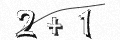
Tips
- In order to prevent machine learning cracking, the
svg-captchapackage used is the version after security repair.