Consul
consul is used for service governance under microservices. Its main features include service discovery, service configuration, health check, key value storage, secure service communication, and multiple data centers.
This article describes how to use consul as the service registration discovery center of midway and how to use consul to do soft load functions.
Related information:
| Description | |
|---|---|
| Can be used for standard projects | ✅ |
| Can be used for Serverless | ❌ |
| Can be used for integration | ✅ |
| Contains independent main framework | ❌ |
| Contains independent logs | ❌ |
Thank you for the components provided by boostbob.
The effect is as follows:
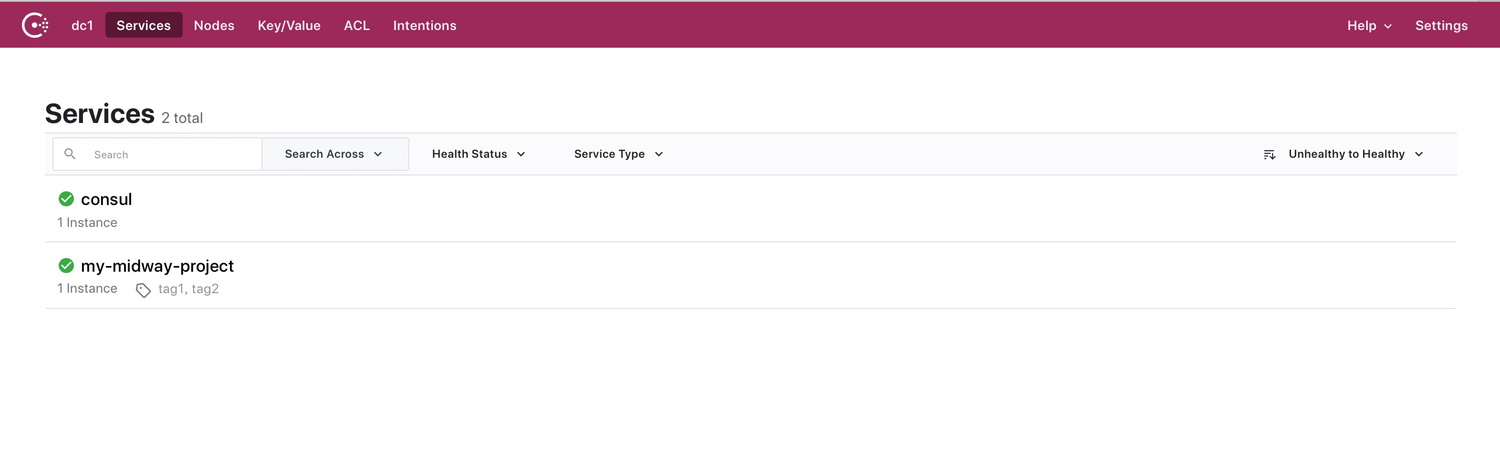

Installation Components
First install consul components and types:
$ npm i @midwayjs/consul@3 --save
$ npm i @types/consul --save-dev
Or reinstall the following dependencies in package.json.
{
"dependencies": {
"@midwayjs/consul": "^3.0.0",
// ...
},
"devDependencies": {
"@types/consul": "^0.40.0 ",
// ...
}
}
Capacity currently supported
- Registration capability (optional)
- Anti-registration when service is stopped (optional)
- Service Selection (Random)
- Expose the original consul object
Enable components
import * as consul from '@midwayjs/consul'
@Configuration({
imports: [
// ..
consul
],
importConfigs: [join(__dirname, 'config')]
})
export class MainConfiguration {}
Configuration
Configure the config.default.ts file:
// src/config/config.default
export default {
// ...
consul: {
provider: {
// Register for this service
register: true
// Apply normal offline anti-registration
deregister: true
// consul server service address
host: '192.168.0.10',
// consul server service port
port: '8500',
// Policy for invoking the service (random is selected by default)
strategy: 'random',
},
service: {
// This is the address of the current midway application.
address: '127.0.0.1',
// The port of the current midway application
port: 7001,
// Use for lane isolation, etc.
tags: ['tag1', 'tag2'],
name: 'my-midway-project'
// others consul service definition
}
},
}
Open the ui address of our consul server with the following effect:
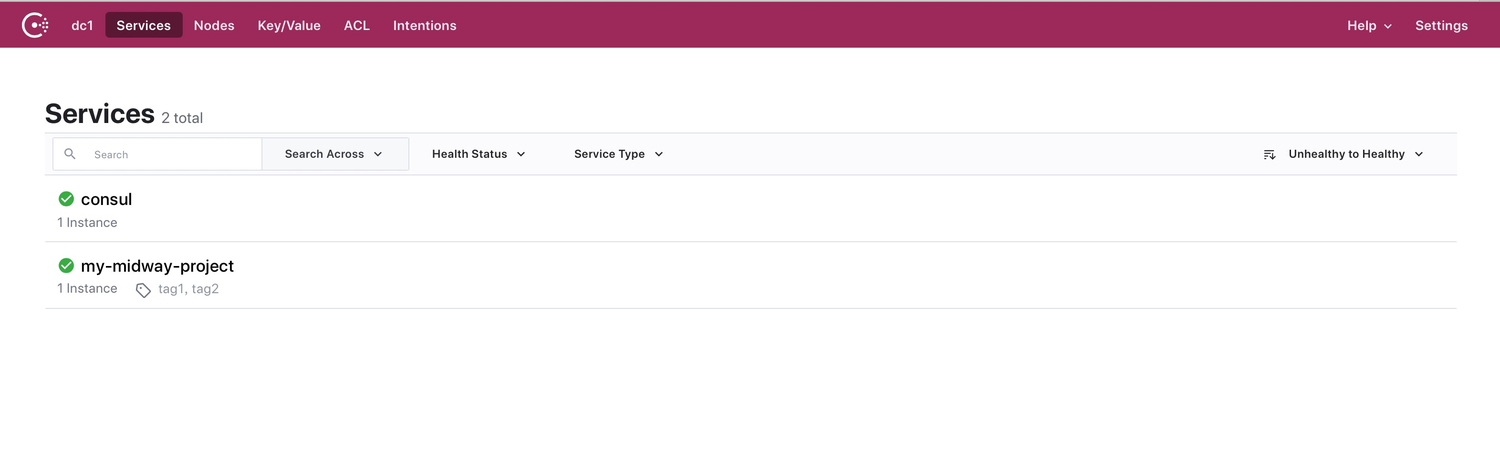
It can be observed that my-midway-project project has been registered.
If we stop our midway project.

We can see that the status of our project turns red.
We demonstrate the situation of multiple units, as follows:(1 online +1 offline)
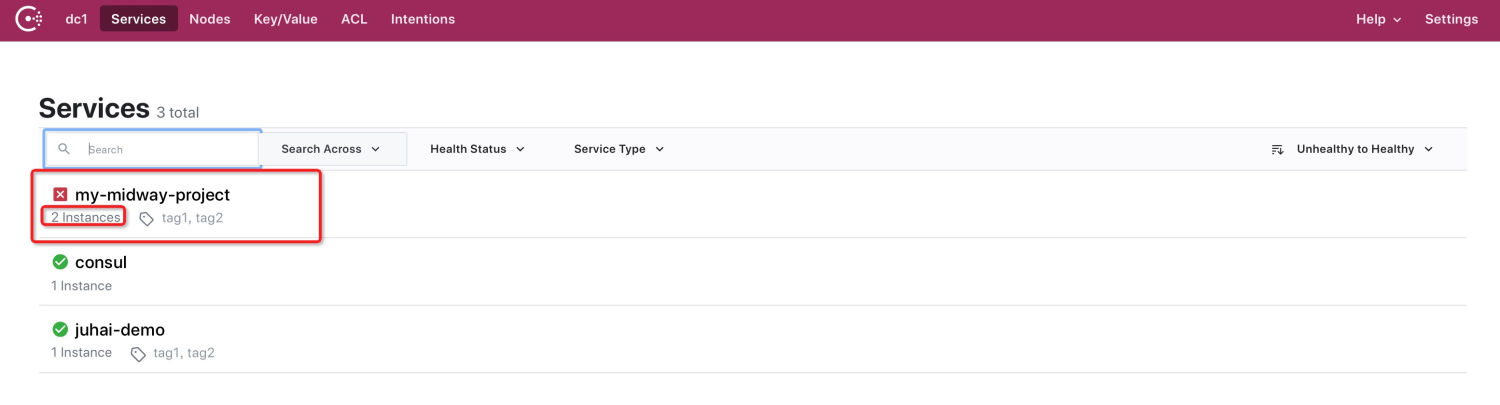
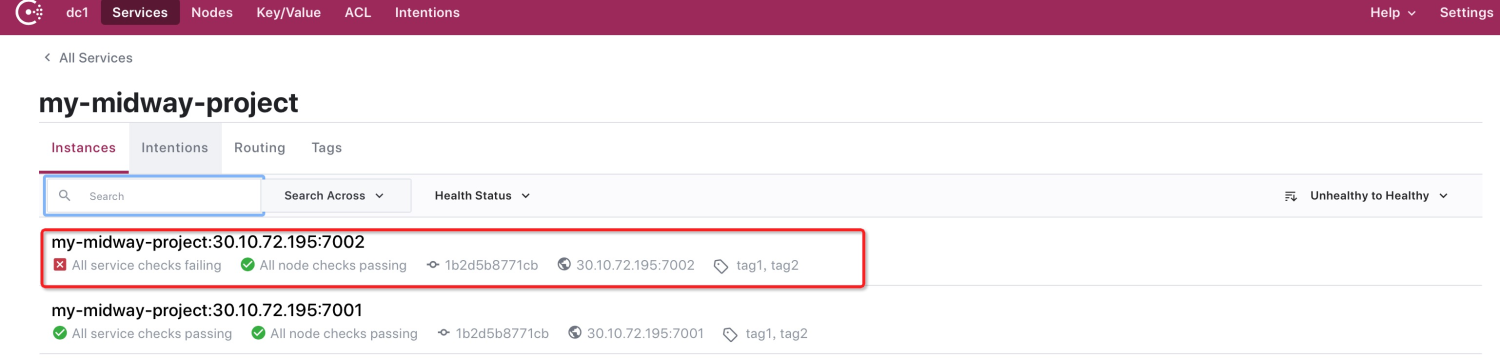
As a client
For example, as client A, we need to call the interface of service B. Then we first find out the healthy service of B and then make an http request.
Here, for the convenience of understanding, we simulate the successful service that has just been registered:
import { Controller, Get, Inject, Provide } from '@midwayjs/core';
import { BalancerService } from '@midwayjs/consul'
@Provide()
@Controller('/')
export class HomeController {
@Inject()
balancerService: BalancerService;
@Get('/')
async home() {
const service = await this.balancerService.getServiceBalancer().select('my-midway-project');
// output
console.log(service)
// ...
}
}
The content of the output service is:
{
ID: 'c434e36b-1b62-c4e1-c4ec-76c5d3742ff8',
Node: '1b2d5b8771cb',
Address: '127.0.0.1',
Datacenter: 'dc1',
TaggedAddresses: {
lan: '127.0.0.1',
lan_ipv4: '127.0.0.1',
wan: '127.0.0.1',
wan_ipv4: '127.0.0.1'
},
NodeMeta: { 'consul-network-segment': '' },
ServiceKind: '',
ServiceID: 'my-midway-project:xxx:7001',
ServiceName: 'my-midway-project',
ServiceTags: [ 'tag1', 'tag2' ],
ServiceAddress: 'xxxxx',
ServiceTaggedAddresses: {
lan_ipv4: { Address: 'xxxxx', Port: 7001 },
wan_ipv4: { Address: 'xxxxxx', Port: 7001 }
},
ServiceWeights: { Passing: 1, Warning: 1 },
ServiceMeta: {},
ServicePort: 7001,
ServiceEnableTagOverride: false,
ServiceProxy: { MeshGateway: {}, Expose: {} },
ServiceConnect: {},
CreateIndex: 14,
ModifyIndex: 14
}
At this time, we only need to connect to service B through Address and ServicePort, such as making http requests.
If you need to query for unhealthy ones, the second parameter of the select method is passed the value of false:
import { Controller, Get, Inject, Provide } from '@midwayjs/core';
import { BalancerService } from '@midwayjs/consul'
@Provide()
@Controller('/')
export class HomeController {
@Inject()
balancerService: BalancerService;
@Get('/')
async home() {
const service = await this.balancerService
.getServiceBalancer()
.select('my-midway-project', false);
console.log(service);
// ...
}
}
Configuration center
At the same time, consul can also be used as a service configuration place, as follows:
import { Controller, Get, Inject } from '@midwayjs/core';
import * as Consul from 'consul';
@Controller('/')
export class HomeController {
@Inject('consul:consul')
consul: Consul.Consul;
@Get('/')
async home() {
await this.consul.kv.set(`name`, `juhai`)
// let res = await this.consul.kv.get('name');
// console.log(res);
return 'Hello Midwayjs!';
}
}
You can call the kv.set method to set the corresponding configuration. You can use the kv.get method to obtain the corresponding configuration.
Note: In the code, some students appear and get the corresponding configuration in each request. How much pressure does your QPS put on Consul server.
Therefore, in the case of large QPS, it can be handled as follows:
import { Init, Inject, Provide, Scope, ScopeEnum } from '@midwayjs/core';
import * as Consul from 'consul';
@Provide()
@Scope(ScopeEnum.Singleton)
export class ConfigService {
@Inject('consul:consul')
consul: Consul.Consul;
config: any;
@Init()
async init() {
setInterval(()=> {
this.consul.kv.get('name').then(res=> {
this.config = res;
})
}, 5000);
this.config = await this.consul.kv.get('name');
}
async getConfig() {
return this.config;
}
}
The above code is equivalent to obtaining the corresponding configuration regularly. When each request comes in, the getConfig method of obtaining Scope as the ScopeEnum.Singleton service is obtained. This reduces the pressure on the service every 5S.
The following figure on the Consul interface:
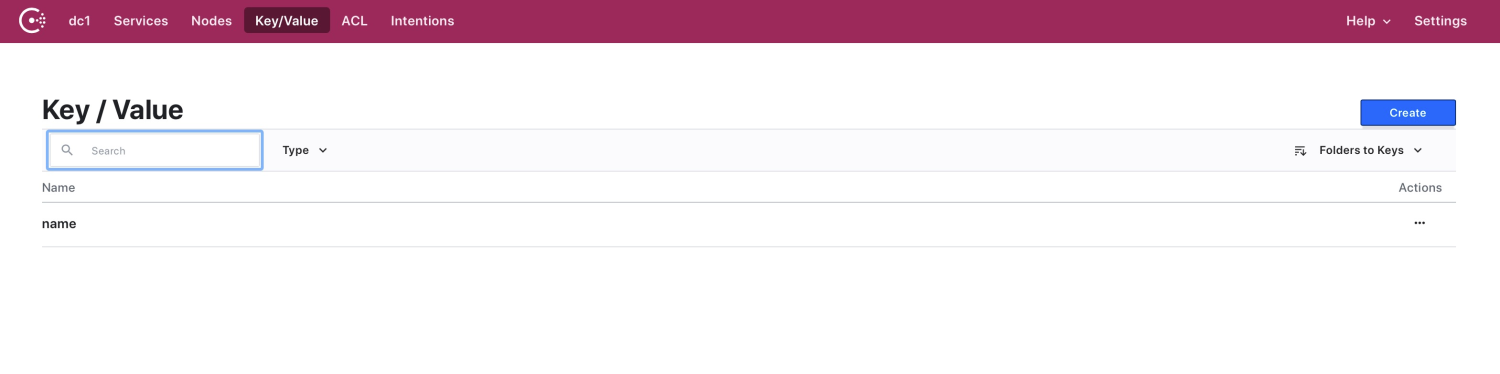
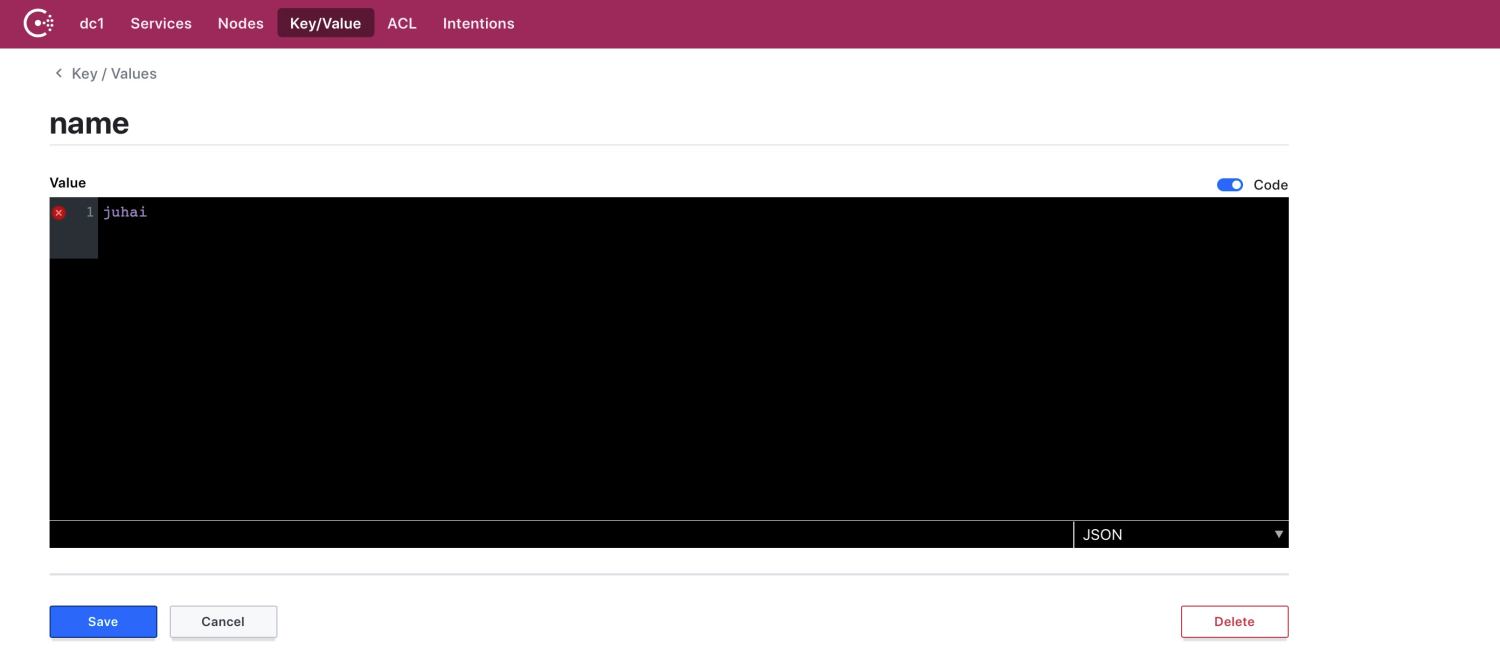
A total of the following methods are provided:
- get to obtain the value of the key.
- keys: queries the key list of a prefix.
- set to set the value of the key.
- del: deletes the key.
Other instructions
The advantage of this is that A->B, B can also be extended, and can be isolated by tags. For example, do unit isolation, etc. And the corresponding weight control can be done through ServiceWeights.
Consul can also function as the configuration center of Key/Value. We will consider supporting this later.
Building Consul Test Service
The following describes the construction process of the stand-alone version of consul.
docker run -itd -P consul
Then run the docker ps
➜ my_consul_app docker ps
CONTAINER ID IMAGE COMMAND CREATED STATUS PORTS NAMES
1b2d5b8771cb consul "docker-entrypoint.s…" 4 seconds ago Up 2 seconds 0.0.0.0:32782->8300/tcp, 0.0.0.0:32776->8301/udp, 0.0.0.0:32781->8301/tcp, 0.0.0.0:32775->8302/udp, 0.0.0.0:32780->8302/tcp, 0.0.0.0:32779->8500/tcp, 0.0.0.0:32774->8600/udp, 0.0.0.0:32778->8600/tcp cocky_wing
Then we open the port corresponding to the 8500: (for example, in the above figure, my corresponding port is 32779)
After opening, the effect is as follows:
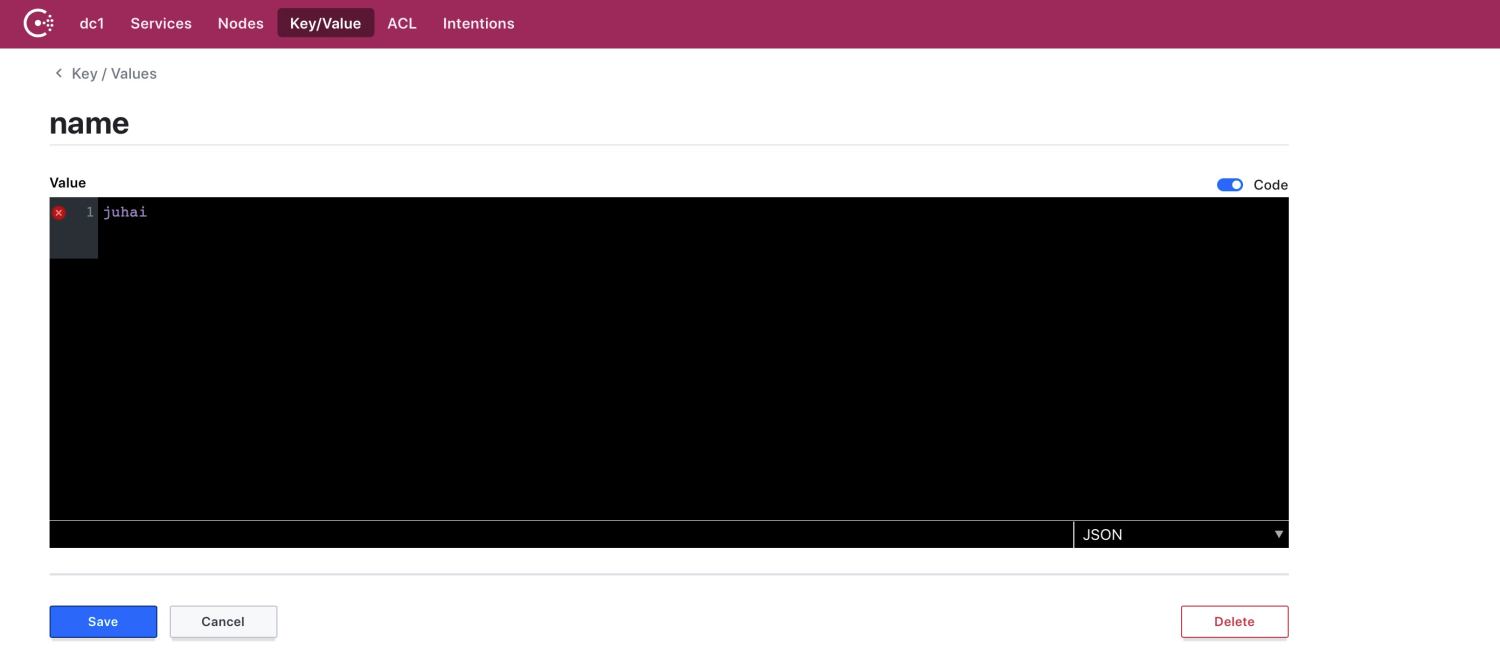
Then the port in our config.default.ts is the 32779 port.
Offline service
If you want to manually offline services that are not needed on the consul interface, you can use the following methods:
import { Controller, Get, Inject, Provide } from '@midwayjs/core';
import * as Consul from 'consul'
@Provide()
@Controller('/')
export class HomeController {
@Inject('consul:consul')
consul: Consul.Consul;
@Get("/222")
async home2() {
let res = await this.consul.agent.service.deregister('my-midway-project:30.10.72.195:7002');
console.log(res);
// ...
}
}
The deregister method corresponds to the name on the consul interface.
